Easy-to-use employee time clocks for every workplace
Choose the right time clock hardware for business with flexible time collection devices

Accurately track employee hours wherever work happens
Our core time clock system makes it easy to clock in and out, protects your business from time theft, and ensures every minute is captured.
Choose your settings
Use the same experience company-wide or adjust for individual employees or by location.
Enjoy easy setup
Simplify installation by using your existing power over ethernet (PoE) infrastructure or connect to wi-fi.
Have a back up
Don’t lose valuable time data with battery backup that automatically recharges once the power’s back.
Gain peace of mind
Rest easy knowing your workplace clocks are SOC 2 and ADA compliant.
Super efficient badge readers
Keep your workforce moving with quick and easy badge-reading employee time clock systems and attachments.
Choose from barcode, magnetic swipe, or touchless RFID proximity. You can even BYOB (bring your own badges).


Avoid time theft with biometrics
Our biometric fingerprint scanning attachment ensures the punch matches the person to prevent buddy punching and strengthen security.
Capture every minute, from anywhere
With 24/7 remote access, mobile time clocks allow employees to clock in/out, take a break, change department or cost codes, receive updates and notifications, submit time off requests, and more.
Deploy it on a workplace tablet to create an easy mobile time clock experience for multiple employees.

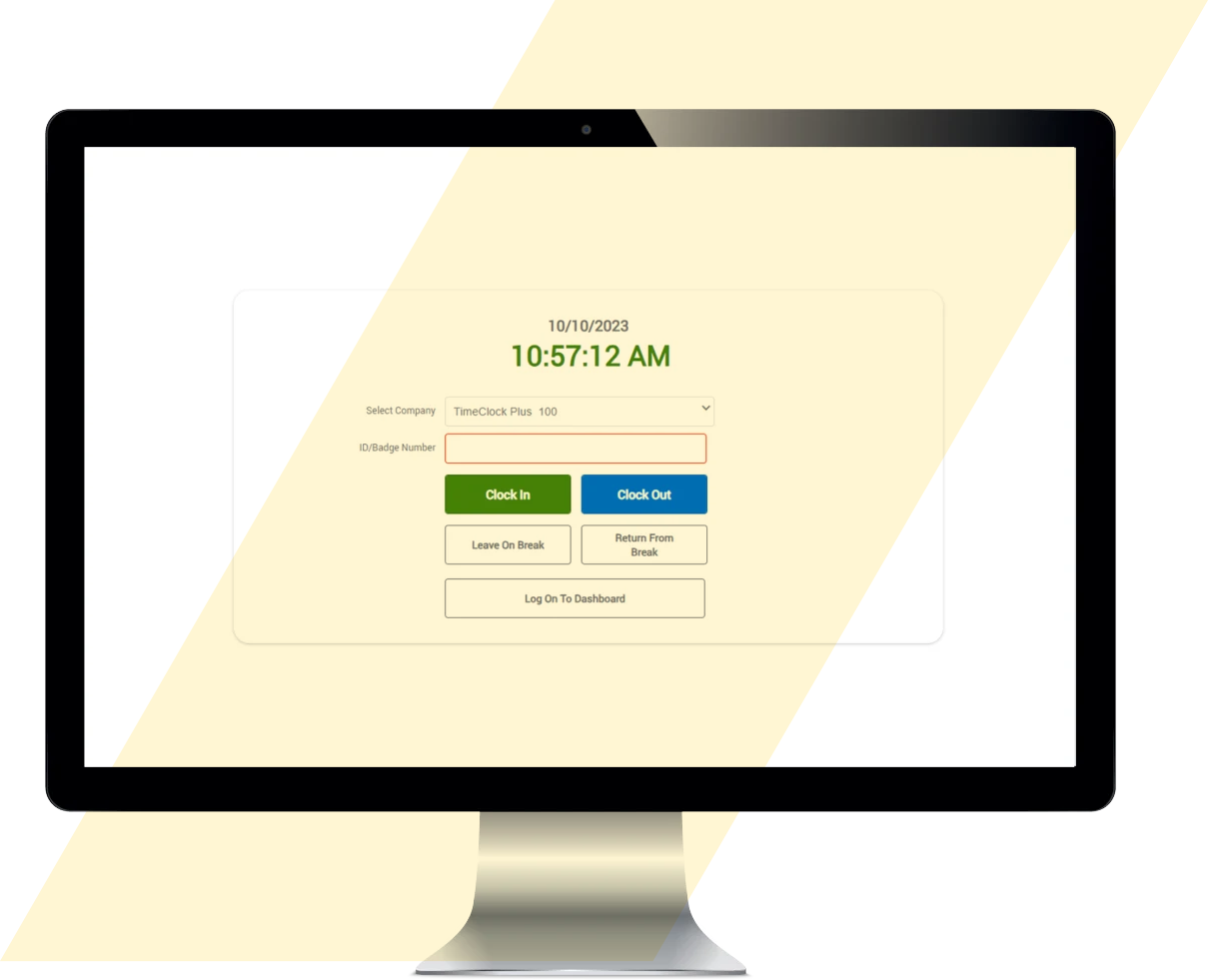
No physical workplace clocks? No problem!
WebClock simplifies timekeeping for every employee with computer access.
Whether remote or onsite, employees can use WebClock to perform the same actions from their browser as the mobile application or physical clocks.
TCP Direct
Send raw punch data from any work environment directly to your ERP or HCM, like Workday and Oracle.
Whenever you’re ready, you can expand your time tracking capabilities by adding TimeClock Plus software to any TCP clock.


Enterprise
IndustryMedical
Century Care Management more than doubled on-time submission of timesheets with TCP Software
Susan Cole, Payroll & Human Resource Manager
Featured resources
Explore all resources




